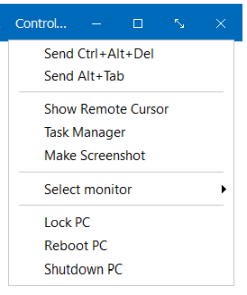The Control... item of menu allows you to send important commands directly to remote PC:
•Send Alt+Tab. Switch the windows on remote system.
•Send Ctrl+Alt+Del. Special interruption command. Distant Desktop allows to execute it on the lock screen only.
•Task Manager. Open Task Manager on remote system.
•Make screenshot. Capture the remote screen , and transfer the image file to local PC.
•Show Remote Cursor. By default you cannot see the real cursor on remote screen. You can enable this option if your remote partner needs to show you something.
•Select Monitor. If several monitors are connected to remote computer, you can switch between them here.
•Lock PC.
•Reboot PC.
•Shut down PC.
In order to send a command, choose the Control... item on the title bar, then choose corresponding command in popup menu: